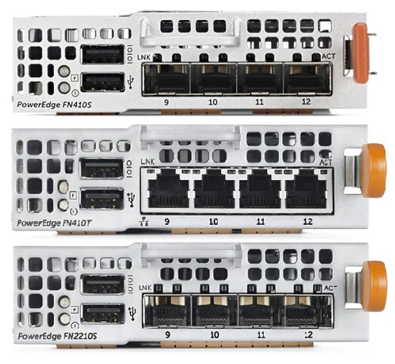
For the Dell PowerEdge FX2 converged-infrastructure platform
Simplify FX2 cabling plus experience plug-and-play converged I/O and Fiber Channel connectivity with full L2/L3 capability while leveraging new PowerEdge servers for enhanced data center performance.
The FN I/O Module (FN IOM) is designed specifically for the PowerEdge FX2 converged-infrastructure platform, part of the PowerEdge FX architecture. Its simplified network management and configuration enable instant plug-and-play connectivity to the FX2. The FX2 converged infrastructure supports up to two FN IOMs. The FN IOMs include eight internal ports with the ability to reduce and simplify cabling to a single external port. The FN IOM also has a number of zero-touch and pre-configured features enabling easy network deployment. Through the Dell Blade IO Manager, users can utilize an intuitive GUI interface to configure and manage FN IOM switch functions without the complexity of a CLI.
Simplify I/O connectivity
The FN IOM simplifies FX2 connectivity by as much as 8-to1, greatly reducing cabling complexity. It provides simplified connectivity with your choice of external port configurations including four ports of SFP+, 10GBase-T, or a combination FN IOM with two ports of native Fiber Channel and two ports of SFP+. The combination Fiber Channel/SFP+ FN IOM allows for convergence directly in the FX2 platform, enabling native Fiber Channel connection directly to a Fiber Channel switch or direct connection F_port to a Fiber Channel storage array. The FN IOM includes eight 10GbE internal ports and supports uplinkport link aggregation group (LAG) and virtual link trunking (VLT).
Enable converged I/O and Fiber Channel connectivity
Full data center bridging (DCB) support with zero-touch FCoE activation enables an automated LAN/SAN converged system that connects server nodes to upstream switches. The solution can reduce adapters up to 50%, reduce cabling up to 75%, and decrease the number of switches needed for LAN and SAN by up to 75%. In addition, the FN IOM easily connects to the Dell Networking S5000 10/40GbE unified storage switch. The
S5000 switch features up to 64 SFP+ 10GbE ports and up to 12 Fiber Channel ports, providing Fiber Channel Forwarding (FCF). The FN IOM is also able to directly connect to a Fiber Channel storage array.
Optimize FX2 performance
The FN IOM enhances east-west traffic flows within the FX2 enclosure for superior network performance and increased server-to-server communication, important for today’s virtualized environments. The FN IOM takes full advantage of high-performance 10GbE throughput, and next-generation PowerEdge servers and converged solutions for easy connection to high-density network architectures.
Full Layer 2/Layer 3 switching and SDN ready
The FN IOM provides both Layer 2 and advanced Layer 3 IPv4 and IPv6 switching capabilities. In addition, the FN IOM includes OpenFlow 1.3, providing the ability to separate the control plane from the forwarding plane for Software Defined Networking (SDN) traffic management.
Simple Management:
Each PowerEdge FN IOM device includes the Dell Blade I/O Manager, an embedded web GUI which allows detailed provisioning and monitoring of the device. The Blade I/O Manager offers administrators the flexibility to easily change the mode of the device, enable and disable ports and set up TACACS+/RADIUS and also displays detailed information including port status, VLAN, LAG, VLT, stacking, fabric, alerts and logs. FX2 CMC GUI links the Blade I/O Manager to the FN IOM devices. FN IOM devices in full-switch mode are managed through CLI.