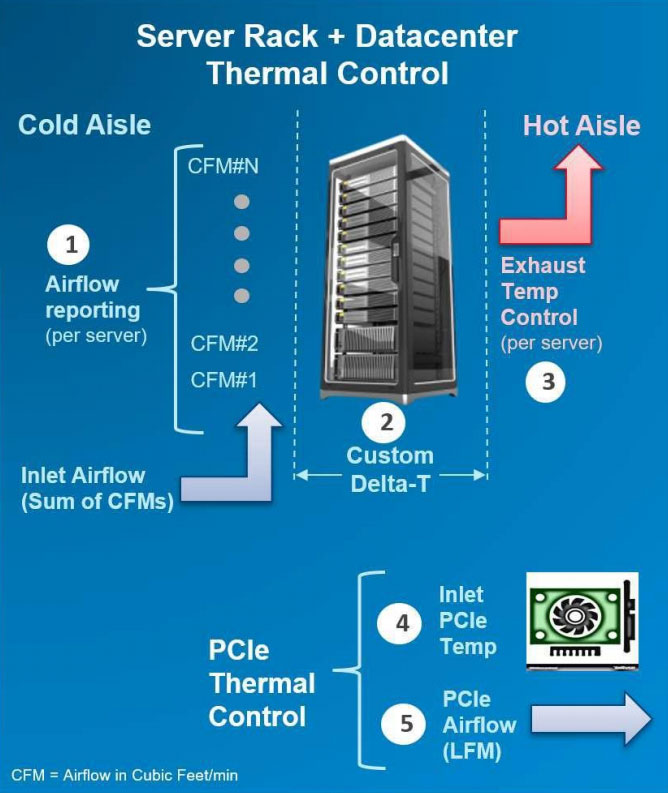Introduction
With increasing server densities and the desire to maximize compute power per unit area at the datacenter level, there is an increasing need for better telemetry and controls related to power and thermals to manage and optimize data center efficiency.
“Thermal Manage” includes features of the iDRAC Datacenter license and provides key thermal telemetry and associated control features that facilitate deployment and customization challenges.
Thermal Manage – Feature Overview
Thermal Manage allows customers to customize the thermal operation of their PowerEdge servers with the following benefits:
- Optimize server-related power and cooling efficiencies acrosstheir datacenters.
- Integrates seamlessly with OpenManage Enterprise PowerManager for optimized management experience.
- Provides a state-of-the-art PCIe cooling management dashboard.
Feature Details
- System Airflow Consumption: displays the real-time system airflow consumption (in CFM), allowing airflow balancing at the rack and the datacenter levels
- Custom Delta-T: Limit air temperature rise from inlet air to exhaust, in order to right-size your infrastructure level cooling
- Exhaust Temperature Control: specify the temperature of the air exiting the server to match your datacenter needs
- Custom PCIe inlet temperature: choose the right input inlet temperature to match newer device requirements (45/55 deg C)
- PCIe airflow settings: provides a comprehensive PCIe device cooling view of the server and allows cooling customization of 3rd party cards